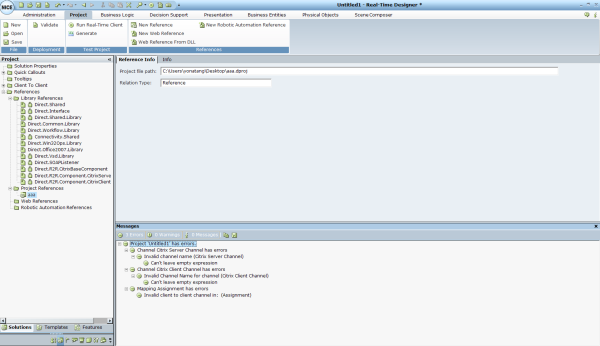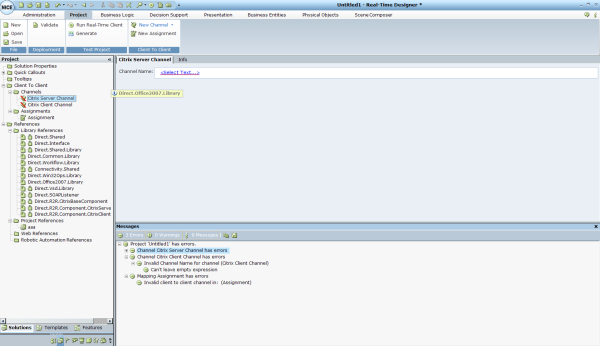You can validate the main project by analyzing the project's objects, displaying a list of erroneous objects and describing each object's error. After you click Validate, the errors and warnings of the project are displayed in the Messages area.
You can click any of the errors to jump directly to the relevant editing window for that object in Real-Time Designer. For example, the following window is displayed when you double-click the Ctrix Server Channel object in the window above: